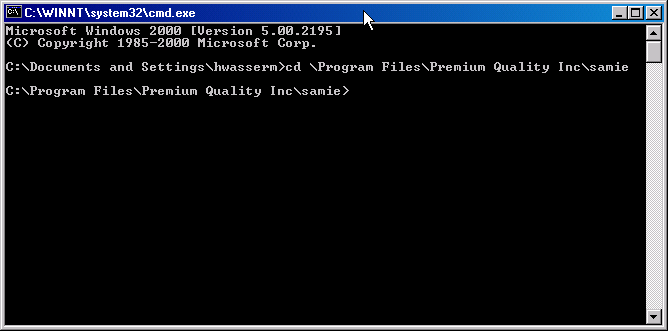Q. Now that I have a Command Line Shell window on my desktop what can I do with it?
A. You type commands into the window from the keyboard. These commands allow you to change directories, get file listings and run files. You can also change file attributes, map network drives, search for files, search for text in files, copy files, delete files and compare files. You can pipe output to a text file, get your ip configuration, release and renew your network ip address, share a drive over the network, make and remove directories, move files, start and stop network services, view the names of all users on the network, lookup ipaddress's based on domain names, find out what your path looks like, and type out the contents of files among other things.
With Mark Russinovich's Free System Internal Utility PsTools v2.13 installed you can also list processes and kill them.
At this point, I'm only going to explain the very basics of what you need to run samie perl scripts.
The CMD shell commandline is not case sensitive. Below are descriptions of the commands you will need and a few examples on how to use them.
cd - Change Directory
Description:
cd allows you to move around your file system. You cd to the directory you want to go. Directories are separated by backslashes (\) The backslash at the beginning of each example tells the CMD shell that you are starting from the root of your directory partition or hard drive. Here are some examples:
Examples:
cd \perl\site\lib\win32 - This will take you to the directory where SAM.pm and Slingshot.pm live with a default Active Perl installation.
cd \winnt\system32 - This takes you to the directory where many microsoft system files live.
cd \Program Files\Premium Quality Inc\samie - This takes you to the directory where the samie sample scripts are found.