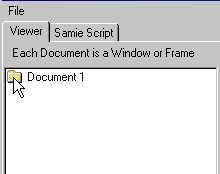Index
Next
Previous
The Samie Code Edit Box contains two snippets. Highlight and delete the
snippet you would not like to use.
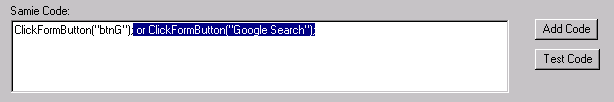
Click the Test Code button.
A few things have happened here.
1. The Search Button has been click on the Google page and it now
displays the search results for Chocolate.
2. The Slingshot TreeView has been cleared and now contains all
information for the new Google page.
Since the samie code is working properly, add it to the script you are building by clicking on the Add Code button.
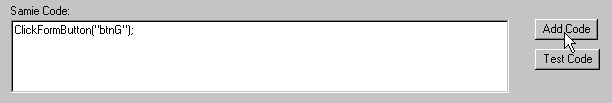
Slingshot takes you to the Samie Script Tab so you can make sure your script is looking good.
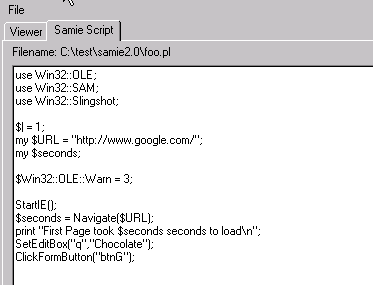
Use File Save to save the new code.
Click on the View Tab, then on the Document 1 Folder.